Pinterest is a goldmine for entrepreneurs, bloggers, and influencers looking to drive traffic and increase conversions. With the right Pinterest pin design ideas, you can attract more clicks, boost engagement, and even make money through affiliate marketing, product sales, or promoting services. This guide will help you master Pinterest’s visual power by showcasing 53 unique Pinterest pin design ideas that you can steal to level up your content.
Why Pinterest Pin Design Matters for Your Success
Pinterest is a visual search engine. The more compelling your pins look, the more they’ll stand out in users’ feeds, leading to higher click-through rates. This translates into more web traffic, affiliate sales, and potential leads. But it’s not just about good looks — each pin must be strategically designed with branding, readability, and engagement in mind.
53 Pinterest Pin Design Ideas to Steal Today
- Bold Text Overlay on Image
- Grab attention with a striking font that contrasts with your background. Keep the text minimal but impactful.
- Color-Blocked Pin Designs
- Divide your pin into sections with different colors to highlight various elements like titles, images, or calls to action.
- Use of Negative Space
- Clean, minimalist designs with ample white space make your message pop.
- Gradient Backgrounds
- Add a subtle gradient to your pin for a modern and aesthetically pleasing look.
- Transparent Text Box Over Image
- Overlay your text on an image using a semi-transparent box to enhance readability without covering your visuals.
- Seasonal Themes
- Use holiday or seasonal colors, icons, and motifs to resonate with current trends.
- Infographic Pins
- Share valuable, step-by-step information in a digestible format.
- Flat Lay Photography
- Use beautifully arranged flat lay images of products or props that fit your niche.
- Collage Style Pins
- Combine multiple images in a collage to showcase more information visually.
- Handwritten Fonts
- For a personal touch, opt for a handwritten-style font that feels approachable.
- Vertical Pins with Clear Text Hierarchy
- Prioritize essential information by organizing text in a way that guides the eye from top to bottom.
- Interactive Pins (GIFs or Videos)
- Pinterest allows for video pins, so create dynamic content like animated GIFs or short tutorials.
- Use Consistent Branding Colors
- Reinforce your brand identity by consistently using your brand’s color palette.
- Add a Call-to-Action (CTA)
- Include clear CTAs like “Click here,” “Shop now,” or “Learn more” to boost conversions.
- Quote Pins
- Use famous or motivational quotes that resonate with your audience.
- Frame Your Pin
- Use a border or frame around your pin to make it stand out from the sea of images.
- Watercolor Backgrounds
- Watercolor textures are a soft and inviting way to catch users’ attention.
- Monochromatic Designs
- Stick to one color in different shades for a sleek, unified design.
- Geometric Shapes
- Play with geometric shapes like triangles, circles, and hexagons for a modern aesthetic.
- Photo with Minimalist Text
- Keep it simple by using just a photo and a short, powerful message.
- Testimonial or Review Pins
- Showcase social proof with customer reviews or testimonials.
- Use Icons to Illustrate Concepts
- Add relevant icons (e.g., a dollar sign for “make money” or a camera for “photography”) to reinforce your pin’s message.
- Product Showcase Pins
- Highlight individual products with clean, clear photos and minimal distractions.
- Contrasting Font Combinations
- Pair bold fonts with delicate scripts for an engaging visual effect.
- Lifestyle Photography
- Feature real-life situations that relate to your product or niche.
- Duotone Pins
- Apply a duotone filter to your images for a unique color scheme.
- Circular Photo Cutouts
- Use circular frames or cutouts to highlight specific parts of an image or product.
- Layered Textures
- Combine textures like paper, fabric, or wood to create a tactile feel.
- Use of Arrows or Directional Elements
- Guide users’ eyes to the most important part of your pin with arrows or lines.
- Before-and-After Pins
- Showcase transformations (e.g., home renovation, fitness results) for maximum engagement.
- Bold Drop Shadows on Text
- Make your text pop by adding a thick shadow underneath it.
- Abstract Backgrounds
- Incorporate abstract patterns or art for a visually intriguing backdrop.
- Use Testimonials to Build Trust
- Pin reviews or testimonials with an attractive design to build credibility.
- Dual Image Split
- Split your pin into two halves, showing two related but different images to tell a story.
- Muted Color Palette
- For a sophisticated look, use muted tones like beige, soft pink, and slate gray.
- Pin Series for Long-Form Content
- Break a long article or guide into a series of pins, each highlighting a different section.
- Countdown Pins
- Create urgency with countdown pins that promote limited-time offers or events.
- Storytelling Pins
- Use a series of images or designs that tell a story in one pin, guiding users from beginning to end.
- Textured Backgrounds
- Add depth with backgrounds that mimic real-life textures like marble or wood grain.
- Pin Collages with Clear Dividers
- Use a collage style but add clean lines or borders to separate the different images for clarity.
- Side-by-Side Comparison Pins
- Show the benefits of your product or service with side-by-side comparisons.
- Gradient Text on Solid Backgrounds
- Use gradient effects on your text to give it a stylish, modern look.
- Map Pins
- If you have a travel or location-based niche, incorporate maps into your design.
- Illustrated Pins
- For a whimsical feel, use custom illustrations instead of stock images.
- Bold Headline with Supporting Subtext
- Make your headline large and bold, then include smaller text to provide more detail.
- Story Highlights
- Create pins that tease upcoming content, encouraging users to follow for more.
- Optical Illusions
- For fun or quirky niches, use optical illusions to stand out.
- Use Overlays for Affiliation Disclosures
- If you’re promoting affiliate products, use overlays to disclose affiliations clearly.
- Pin Templates with Consistent Layouts
- Use the same template for all your pins to create a cohesive brand image.
- Textured Brush Strokes
- Add brushstroke effects to your pin designs for an artistic flair.
- Full-Width Background Images
- Use large, full-width background images with overlaid text for a bold, striking design.
- Use Contrast to Draw Attention
- Incorporate contrasting colors, fonts, or images to create visual interest.
- Clickable Style Links
- Make your call-to-action button look like a clickable link to encourage interaction.
Conclusion
Pinterest is a powerhouse platform where great design meets monetization. By leveraging these 53 Pinterest pin design ideas, you can create stunning visuals that capture attention, drive traffic, and ultimately, help you make money. Whether you’re a seasoned Pinterest user or just starting, these ideas will inspire you to step up your game.
FAQs About Pinterest Pin Design and Making Money
1. Can I really make money using Pinterest?
Yes! You can make money on Pinterest through affiliate marketing, selling products, promoting services, or driving traffic to a monetized website. Pinterest is an excellent platform for converting users into customers due to its visually driven nature.
2. Do I need professional design skills to create Pinterest pins?
Not at all! You can use free tools like Canva or Adobe Spark, which offer customizable templates to create professional-looking pins with ease. There are even pre-made Pinterest pin templates specifically designed for beginners.
3. How can I improve the click-through rate on my Pinterest pins?
Improving your click-through rate (CTR) involves using eye-catching designs, clear and concise text, and strong calls to action. Make sure your pins offer value by addressing your audience’s needs or questions. Experimenting with different design ideas can also significantly impact your CTR.
4. How do I know if my Pinterest pin designs are working?
Track your performance through Pinterest Analytics. Monitor metrics like saves, clicks, and impressions. Pins that are being frequently repinned or clicked on are likely resonating with your audience.
5. How often should I create new Pinterest pins?
To stay relevant and visible, it’s recommended to create and pin consistently. Aim for at least 5-10 pins per day. Fresh content keeps your audience engaged and attracts new followers.
6. What Pinterest tools can I use to schedule my pins?
You can use tools like Tailwind, Buffer, or Hootsuite to schedule your pins ahead of time. These tools allow you to maintain a steady flow of content without having to post manually every day.
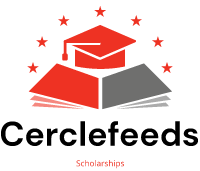







Leave a Comment