Are you looking for a fulfilling way to make money and work from home? Becoming a Pinterest Virtual Assistant might be your answer! This exciting opportunity allows you to help businesses and bloggers expand their reach, grow their brands, and drive traffic to their websites—all while working from the comfort of your own home.
What Is a Pinterest Virtual Assistant?
A Pinterest Virtual Assistant (VA) is a professional who helps clients manage their Pinterest accounts, optimize content for the platform, and implement strategies to grow followers and engagement. As a Pinterest VA, your work can include creating and scheduling pins, performing keyword research, managing group boards, and analyzing performance metrics.
How to Get Started as a Pinterest Virtual Assistant
1. Learn the Basics of Pinterest
Before offering your services, familiarize yourself with Pinterest as a platform. Understand how its algorithm works, what content performs well, and how users interact with pins.
2. Take a Pinterest VA Course
Invest in a Pinterest VA course to gain in-depth knowledge and professional tips. Courses like “Become a Pinterest VA TODAY!” can fast-track your learning.
3. Build Your Portfolio
Showcase your skills by creating a portfolio. If you don’t have clients yet, consider working on your own Pinterest account or offering free services to friends and family.
4. Establish Your Services
Define what services you will offer as a Pinterest Virtual Assistant, such as pin design, account audits, strategy creation, or scheduling.
5. Set Your Rates
Decide on your pricing structure. You can charge per hour, per project, or offer monthly packages. Research other VAs to get an idea of competitive pricing.
6. Market Yourself
Promote your services through social media, freelancing platforms like Upwork, or by joining Pinterest-related Facebook groups. Networking is key!
Tools You’ll Need to Work from Home as a Pinterest Virtual Assistant
- Design Tools: Canva, Adobe Spark
- Scheduling Software: Tailwind, Planoly
- Analytics Platforms: Pinterest Analytics, Google Analytics
- Keyword Research Tools: Pinterest Trends, Keywords Everywhere
How Much Can You Earn as a Pinterest Virtual Assistant?
The earning potential for a Pinterest Virtual Assistant varies depending on experience, services offered, and clients. On average:
- Beginners can make $15–$25 per hour.
- Experienced VAs can charge $50–$100+ per hour.
- Monthly packages often range from $300–$1000 per client.
With a handful of steady clients, it’s possible to make money consistently and even scale your business into a full-time career.
The Daily Life of a Pinterest Virtual Assistant
A typical day might include:
- Designing fresh pins for upcoming blog posts or products.
- Scheduling pins using Tailwind to optimize posting times.
- Researching trending keywords and topics.
- Analyzing the performance of campaigns and adjusting strategies accordingly.
Every day brings new challenges and opportunities to grow.
How to Find Clients as a Pinterest Virtual Assistant
- Freelance Websites: Platforms like Fiverr, Upwork, and Freelancer are great starting points.
- Networking: Join Pinterest-related groups on social media to connect with potential clients.
- Cold Outreach: Contact bloggers or businesses with underutilized Pinterest accounts.
- Create a Website: Showcase your portfolio and make it easy for clients to find and hire you.
Benefits of Working from Home as a Pinterest Virtual Assistant
- Cost savings: No commute or office expenses.
- Family time: Spend more time with loved ones while earning an income.
- Personal growth: Learn new skills and take control of your career.
Challenges You Might Face as a Pinterest Virtual Assistant
While this job offers flexibility, it’s not without challenges:
- Finding clients: Building a client base takes time and effort.
- Staying updated: Pinterest’s algorithm and trends evolve constantly.
- Time management: Juggling multiple clients requires strong organizational skills.
Conclusion
Working from home as a Pinterest Virtual Assistant is a fantastic opportunity to make money while helping clients grow their online presence. With the right skills, tools, and dedication, you can create a rewarding career that fits your lifestyle. Whether you’re just starting out or looking to expand your freelancing career, the potential for growth and success as a Pinterest VA is immense.
FAQs
What does a Pinterest Virtual Assistant do?
A Pinterest Virtual Assistant manages Pinterest accounts, creates and schedules pins, performs keyword research, and develops strategies to grow engagement and traffic.
Can I become a Pinterest VA without experience?
Yes! Many VAs start with little experience but gain skills through courses, practice, and self-learning.
How much can I charge as a Pinterest Virtual Assistant?
Rates vary widely, but beginners typically charge $15–$25 per hour, while experienced VAs can earn $50–$100+ per hour.
What tools do I need to work as a Pinterest VA?
Essential tools include Canva for pin design, Tailwind for scheduling, and Pinterest Analytics for tracking performance.
Is it hard to find clients as a Pinterest VA?
It can be challenging at first, but with consistent marketing and networking, you can build a steady client base.
How do I stand out as a Pinterest Virtual Assistant?
Focus on delivering high-quality services, staying updated on Pinterest trends, and providing personalized strategies for each client.
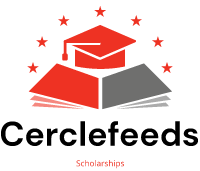







Leave a Comment