Creating a website in 2024 is easier than ever before, and it’s a great way to showcase your creativity, build a brand, or even start a side hustle that can make you money. In this beginner’s guide, we’ll walk you through the entire process of making a website step-by-step, so you can get started on the right foot. Plus, we’ll cover how you can monetize your website once it’s live!
Why Build a Website in 2024?
Building a website in today’s digital world is essential. Whether you’re starting a personal blog, launching an online store, or promoting a business, having an online presence is non-negotiable. Here’s why:
- Accessibility: Websites are accessible 24/7, reaching audiences around the world.
- Monetization Opportunities: Websites open the door to multiple ways to make money online.
- Brand Building: A website helps build and grow a personal or business brand.
- Credibility: An online presence adds legitimacy to your business, projects, or personal portfolio.
Ready to get started? Let’s dive in!
Step-by-Step Guide to Building a Website in 2024
1. Choose a Niche or Purpose for Your Website
Before you get into the technical details, determine the purpose of your website. Are you creating a blog? An eCommerce site? A portfolio? Your niche or focus will guide the design and functionality of your website.
Popular Website Types:
- Personal Blogs – Great for writers or hobbyists sharing their knowledge.
- eCommerce Sites – Sell products or services.
- Portfolio Websites – Showcase your work and attract potential clients.
- Affiliate Marketing Websites – Promote products and earn commissions.
2. Pick a Domain Name
Your domain name is your website’s address on the internet (e.g., www.mywebsite.com). It should be short, easy to remember, and relevant to your website’s purpose.
Tips for Picking a Domain Name:
- Keep it simple and avoid numbers or special characters.
- Use keywords related to your niche (e.g., “bloggingtips.com” if your site is about blogging).
- Choose a domain extension (.com, .net, .org, etc.) that suits your website type.
Many hosting platforms offer domain registration services, so you can grab your domain and hosting in one go.
3. Choose the Right Website Builder or CMS
In 2024, you have a wide range of user-friendly platforms to choose from to build your website. Here’s a breakdown of the most popular options:
Top Website Builders:
- WordPress – Best for flexibility, with thousands of themes and plugins. (Great for blogs and eCommerce).
- Wix – Ideal for beginners with drag-and-drop functionality.
- Squarespace – Sleek, modern designs, best for portfolios.
- Shopify – Tailored for eCommerce, with built-in sales tools.
WordPress remains the most popular CMS (Content Management System), powering over 40% of all websites globally. It offers both simplicity and the potential for customization.
4. Get Web Hosting
Web hosting is what allows your website to be accessible on the internet. When choosing a host, consider the following:
- Shared Hosting: Affordable and beginner-friendly. Good for small websites.
- VPS Hosting: Offers more control and better performance for growing websites.
- Dedicated Hosting: Best for high-traffic websites that need full server control.
Popular web hosting providers include Bluehost, SiteGround, and HostGator.
5. Design Your Website
Now comes the fun part! Designing your website is all about creating a user-friendly experience for visitors. Website builders typically offer pre-made templates, but you can customize your site by adding your brand’s colors, images, and logo.
Design Tips for Beginners:
- Keep It Simple: A clean, easy-to-navigate layout is key.
- Mobile-First: Ensure your website looks good on mobile devices.
- Focus on Speed: Fast-loading websites provide a better user experience.
6. Create Content
Your website’s content is crucial for engaging visitors and improving SEO (search engine optimization). Depending on your website type, content may include blog posts, product descriptions, or portfolio pieces.
Essential Content Pages:
- Homepage: Introduces your brand and what your site offers.
- About Page: Shares your story or company background.
- Blog: Offers valuable content related to your niche.
- Contact Page: Provides a way for visitors to get in touch.
7. Optimize for SEO
To ensure your website ranks on Google, you’ll need to focus on SEO. This involves optimizing your content so it’s more visible in search engines.
SEO Tips for Beginners:
- Keyword Research: Find and use relevant keywords in your content.
- Meta Tags: Write compelling meta titles and descriptions for each page.
- Alt Text: Include descriptive alt text for all images.
- Internal Linking: Link to other pages within your website to improve navigation and SEO.
8. Launch and Promote Your Website
Once everything looks good, it’s time to launch your website. After the launch, promote your website through social media, email newsletters, and other digital channels.
How to Make Money with Your Website in 2024
Once your website is live, you’ll want to monetize it. Here are some proven methods to make money from your website:
1. Affiliate Marketing
Affiliate marketing involves promoting other companies’ products or services and earning a commission on sales. Sign up for affiliate programs (Amazon Associates, ShareASale, etc.) and place affiliate links on your website.
2. Ad Revenue
Google AdSense allows you to display ads on your website. Every time someone clicks on an ad, you earn a small fee. Make sure your website has sufficient traffic to make this profitable.
3. Sell Digital Products or Services
If you’re knowledgeable in a particular area, consider selling eBooks, courses, or consulting services through your website. Many creators build successful online businesses by offering their expertise.
4. eCommerce
Selling physical products through your website is another great way to make money. You can use platforms like Shopify or WooCommerce to set up an online store.
5. Sponsored Content
If you have a blog with decent traffic, companies may pay you to feature their products or services in your content. Sponsored posts are an excellent source of income for bloggers.
Conclusion
Building a website in 2024 is a fantastic opportunity to grow your online presence, start a side hustle, or even launch a full-time business. With the right tools and guidance, even beginners can create a professional website in no time.
Whether you’re building a blog, an online store, or a portfolio site, this beginner’s guide has given you everything you need to get started. And remember, once your site is live, there are numerous ways to make money online, from affiliate marketing to selling your products. So, what are you waiting for? Get started today!
Frequently Asked Questions (FAQs)
1. How much does it cost to build a website in 2024?
Costs vary depending on your hosting plan, domain registration, and any premium themes or plugins you use. Expect to spend between $50 to $500 a year for basic website setup.
2. Can I make money from my website as a beginner?
Yes, many beginners start earning through affiliate marketing, ads, or selling digital products within months of launching their website.
3. Do I need to know how to code?
No! Website builders like WordPress, Wix, and Squarespace allow you to build websites without coding knowledge. However, knowing basic HTML and CSS can be helpful for customization.
4. What is SEO, and why is it important?
SEO (Search Engine Optimization) is the practice of optimizing your website to rank higher in search engine results. Good SEO brings more visitors to your site, which can help you make money.
5. How long does it take to build a website?
For a basic website, you can have everything up and running in a day or two. However, adding content, optimizing for SEO, and refining the design may take a bit longer.
6. Can I create a website for free?
Yes, you can use free website builders like WordPress.com or Wix’s free plan. However, these plans come with limitations, like subdomains (e.g., yoursite.wix.com) and ads.
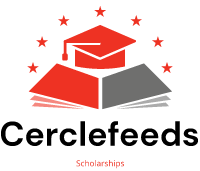







Leave a Comment